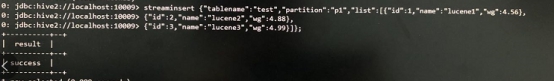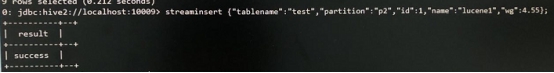7.11. 多线程Streaminsert
7.11.1. 概述
Streaminsert是为了简化kafka的使用,我们配好kafka后,在lsql-site.properties里面配置CLJsonParser后便可以使用该功能,通过beeline或者jdbc接口交互,插入语句格式如下:
Streaminsert {“tablename”:”tb1”,”partition”:”p1”,”col”:1,”col2”:”xxxx”}
其中语句必须以streaminsert开头,后边是json数据。
7.11.2. 使用方法
1. lsql-site.properties文件配置
\#在安装好kafka后lsql内必须又对应的配置
cl.stream.reader.list=kafka1
cl.stream.consumer.class.kafka1=cn.lucene.plugins.service.stream.api.impl.CLKafkaConsumer
cl.stream.parser.class.kafka1=cn.lucene.plugins.service.stream.api.impl.CLJsonParser
kafka.topic.kafka1=xxx
bootstrap.servers.kafka1=xxx
kafka.group.kafka1=xxx
kafka.conf.params.kafka1=
2. 单条条插入数据格式
表结构:
create table test(id y_int_id,name y_string_ids,wg y_double_id);
通过beeline 或jdbc插入
#在json中tablename,partition,list固定,其中list是一个json数组,数据组每一列是该表的字段内容的json.
streaminsert {"tablename":"test","partition":"p1","list":[{"id":1,"name":"lucene1","wg":4.56},{"id":2,"name":"lucene2","wg":4.88},{"id":3,"name":"lucene3","wg":4.99}]};
3. 单条插入
表结构:
create table test(id y_int_id,name y_string_ids,wg y_double_id);
通过beeline 或jdbc插入
单条插入 除了tablename,partition(不写默认default分区)外,其他的是该表的列值
streaminsert {"tablename":"test","partition":"p2", "id":1,"name":"lucene1","wg":4.55};
streaminsert {"tablename":"test","partition":"p2", "id":2,"name":"lucene1","wg":4.66};
streaminsert {"tablename":"test","partition":"p2", "id":3,"name":"lucene1","wg":4.77};